Struggling with how to get more streams on Spotify and grow your audience? Artists who regularly release new music and connect with listeners improve their chances of landing spots on playlists.
These 7 simple tricks show you exactly what steps to take, from optimizing your Spotify profile to promoting songs on Instagram, TikTok, and YouTube. Your music deserves more plays; here’s how to make it happen.
Key Takeaways
Level up your Spotify page with crisp photos—750×750 pixels for profiles, and 2660×1140 pixels for cover banners—and a fun, catchy bio (under 1,500 characters).
Verify your Spotify account—it unlocks pitching for official playlists, listener data, and shows which songs fans love most.
Build custom playlists that combine your tracks with hits your fans already enjoy, and inspire listeners to add your songs to their own playlists through fun contests or social media shoutouts.
Share Spotify Codes (cool, scannable images) on posters, merch, or social posts, letting fans easily find your music without typing or browsing.
Drop music regularly, since Spotify boosts new releases and gives your latest track extra visibility for the first day or two.
Table of Contents
Optimize Your Spotify Artist Profile
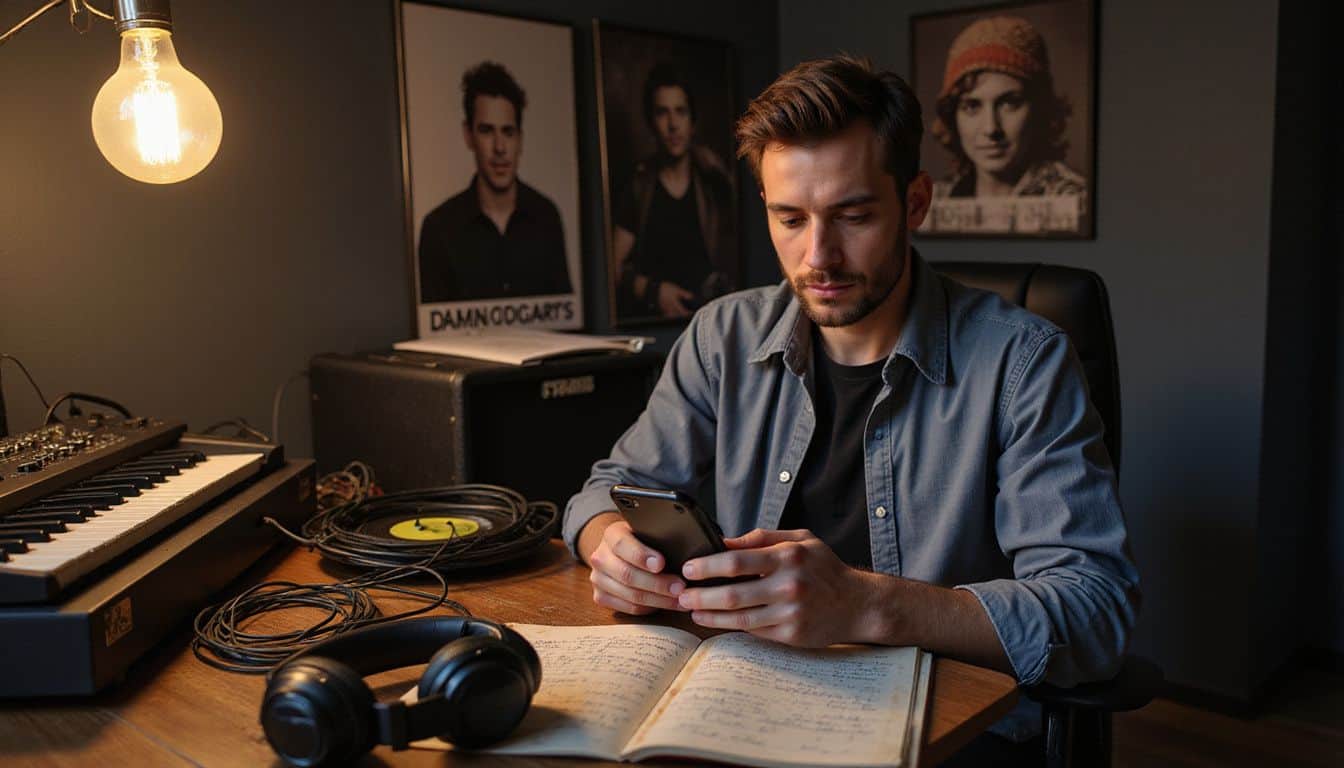
Your Spotify profile works like a music storefront for fans. A clean profile with eye-catching images and a strong bio helps grab attention from new listeners.
Your Spotify profile works like a music storefront for fans. A clean profile with eye-catching images and a strong bio helps grab attention from new listeners.
Upload high-quality profile and cover images

Fans notice your Spotify profile picture and cover image first, so make them count. Crisp, quality images help you appear professional—and they really set you apart. A fuzzy or pixelated image might give the wrong impression about your music.
Pick photos that fit your vibe and style—fans will instantly get what you’re all about.
Aim for profile photos that are at least 750×750 pixels. Cover images look best at 2660×1140 pixels. Many artists go for pro-level shots or clean graphics that look great—even on mobile screens.
Good visuals can help boost clicks to your profile and grow your Spotify monthly listeners. After sorting your pictures, write a friendly and fun bio that shares your story.
Write an engaging bio

Your Spotify bio helps grab listeners—and turns them into loyal fans. Keep it short and sweet: just three paragraphs, four sentences max each. You’ve got 1,500 characters total, so every word matters.
Let your personality shine, match the vibe to your music style, and tell them about your influences along the way.
Mention your music story—like special moments, milestones, or people who’ve shaped your sound. Include @tags linking artists, songs, or albums you’ve teamed up with. Give your listeners a clear taste of your style.
Let them know exactly what mood your music sets—whether that’s upbeat tracks for fun weekends, or chill beats for quieter moments.
Your bio is often the first impression fans get of you as an artist. Make those 1500 characters paint a picture they can’t forget.
A good bio draws people in immediately and makes them eager for more. Show listeners clearly why hitting play is worthwhile. Next, we’ll cover pinning your best music right at the top of your profile.
Get verified on Spotify

Creating an engaging Spotify bio is a great start—but getting that official blue checkmark makes it better. As of April 8, 2025, Spotify verification is available to every artist.
Ditto Music handles this directly through Spotify for Artists. The checkmark lets listeners know it’s really you, not some fake profile.
Being verified opens up handy tools to boost your career. Pitch your songs directly to Spotify’s editorial playlists, and run your music campaigns easily. You can also swap out your profile picture anytime, keeping things fresh.
Helpful listener stats show exactly who’s tuning in—and from where. The info reveals which songs do well, so you can plan smarter releases and get closer with fans.
Pin your featured music to the top of your profile

Catch your fans’ eyes by pinning your favorite tracks right at the top of your Spotify profile. It’s a neat way to show off—like handing out your own musical business card. You can pin up to three songs or playlists, giving new listeners a quick peek into your style.
Lots of artists overlook updating these pins, but keeping it fresh makes your page interesting and lively.
Keep rotating your featured picks to match what’s performing well. Released a fresh single that’s gaining attention? Go ahead, pin it! Just reached 10,000 streams on a song? Celebrate by featuring it front and center.
Spotify’s algorithm notices what you highlight, which could boost your track’s chances to pop up in playlists or searches.
Leverage Playlisting Strategies

Getting your songs on playlists is the fastest way to boost your Spotify streams – learn how to pitch to editorial playlists, connect with indie curators, and create your own playlist brand that fans will want to share…
Submit to Spotify editorial playlists

Spotify editorial playlists can push your music out to millions—huge lists like RapCaviar or Today’s Top Hits are curated directly by Spotify staff.
Here’s how to pitch your music effectively:
- Submit your track at least 7 days before the official release through Spotify for Artists.
- Only pitch one song at a time—Spotify only accepts unreleased songs.
- Clearly fill out the form, describing your style, mood, and the song’s story.
- Choose accurate genre tags to help playlist curators quickly discover your track.
- Mention any press coverage, prior streaming numbers, and social media highlights to stand out.
- Keep your pitch brief and clear—tell Spotify what’s unique about this track.
- Aim to send pitches early in the week, because curators are more alert and engaged.
- If Spotify includes your song on a playlist, tag them on social media—it helps boost visibility.
- Use Spotify for Artists data to measure how playlist features impact your listener count.
- If Spotify doesn’t choose your song, stay persistent—most artists have faced initial rejections.
Pitch to independent playlists

Independent playlists can help you share your music with listeners who love your style—these playlists often have dedicated followers who trust the curator’s judgment.
- Use Spotify’s search or sites like Playlist Push to find playlists that fit your music’s genre.
- Check out each curator’s page first, to know what music they’re into, before sending a pitch.
- Write a casual, personalized message to the curator with a quick summary about your song.
- Provide a direct Spotify link or the song’s URI, making it easy for them to add your track.
- Give SubmitHub a try—it connects artists to curators looking for new songs.
- Build relationships with music influencers, who might organically add your track to their playlists.
- Follow up only once after pitching, but keep the tone relaxed—don’t push too hard.
- Say thanks to the curator if your song makes it in, and then share their playlists with your own audience.
- Generate QR codes linked to your music—makes it super easy for curators to quickly check it out.
- Use Spotify for Artists to see clearly which playlists bring you the most listeners.
Create your own playlists

Creating playlists on Spotify puts you in control of promoting your music. They’re a fun, simple way to pair your songs with popular tracks, helping new listeners find you naturally. To make playlists work better:
- Create lists around clear themes—something like “Chill Vibes 2025” works great—to reflect your style and mix your songs with trending hits.
- Slide your songs in right after well-known artists—listeners already enjoying similar tunes are more likely to notice you.
- Refresh your playlists every week, keeping content new and giving listeners a reason to return.
- Use attractive cover art matching your brand colors or the artwork from your latest release—it boosts visual appeal.
- Give playlists names with easy-to-find keywords like “Workout Hits” or “Coffee Shop Tunes”, making them simple for people to discover.
- Post Spotify codes of your playlists on Instagram, Facebook, or Twitter, giving fans quick access.
- Invite artist friends and your personal contacts to add your playlists to their own Spotify profiles—they’ll introduce you to new audiences.
- Write short, casual notes in the playlist description, sharing why each song means something to you—listeners love personal touches.
Once fans start noticing your playlists, you can encourage them to create their own lists that feature your music too.
Encourage fans to make playlists

Your fans can directly boost your Spotify streams by adding your music to their playlists and sharing them around. Community-built playlists grow your audience and promote deeper connections.
Here’s how to make that happen:
- Invite followers on social media to build fun, themed playlists around your music, then post them publicly.
- Use a unique hashtag for fans to tag their playlists online, helping others find the songs easily.
- Share or repost fan-created playlists on your profiles as a cool way to show thanks.
- Set up a monthly contest—with exclusive merch or special content awarded to the best fan playlist.
- Suggest creative playlist themes like chill days, road trips, summer evenings, or rainy afternoons, depending on your music vibe.
- Show fans how Spotify Codes make sharing playlists faster and easier with friends.
- Send quick, personalized messages to fans who regularly feature your songs in their lists, letting them know you’re grateful.
- Highlight outstanding fan playlists in your newsletter—fans will appreciate the shout-out, and it’ll inspire others too.
- Provide easy-to-edit playlist cover-art templates, letting fans make their playlists look professional and personal.
- Encourage fans to include your music in lists meant for workouts, studying, parties, or special events.
Promote Your Music On and Off Spotify

Getting your music noticed takes more than just Spotify. You need to spread your tunes across social media, team up with other artists, and run smart ad campaigns. Spotify Codes make it easy for fans to scan and find your music right away – put them on your merch, posters, and even business cards.
Use Spotify Codes for promotion

Spotify Codes are a simple trick to boost your music promotion. These black-and-white scannable images send fans directly to your songs, playlists, or albums. You can print them onto stickers, posters, t-shirts, even business cards—fans just scan, tap, and listen.
Social media posts featuring Spotify Codes often get more clicks, since people don’t have to spend time searching. Fans love an easy shortcut.
Spotify Codes turned my merch table into a listening station. Fans scan my shirt and hear my latest single before they even buy anything! – Lisa, indie artist
Put these codes everywhere—on all the stuff you sell and share. A smart choice is creating unique Spotify QR images for each fresh release. This quick link saves your busy fans from extra steps—no pesky searches or typing needed.
Your play counts will climb fast!
Share your music on social media platforms

Social media is a great place to share your Spotify music. Post your tracks on Instagram, Facebook, and TikTok—with visuals that really catch the eye. Short clips, quick peeks into your process, or backstage moments work well.
And always add direct Spotify links, so followers can find your music easily. Test out posting at various times, then track when your female listeners engage most.
Creative graphics can seriously boost your reach—think bright colors, personal pictures, or short video clips that women especially relate to. People love to share stuff that speaks to them, so heartfelt posts can get your songs spreading fast among their friends.
Open up a bit, tell listeners what inspired a track, or ask them what they’re into lately. Honest, casual conversations lead to devoted fans who keep coming back to stream your songs.
Collaborate with other artists

Partner with other musicians, and watch your Spotify streams climb. Find artists in your genre, with fans like yours, and create music together. You’ll get double exposure—both fan bases will hear your songs.
Data shows artist collaborations boost visibility on platforms like Spotify.
Another smart move is swapping playlist spots—put another artist’s song in your playlist, and they’ll share yours too. Or create a joint playlist featuring both your best tracks.
Many indie artists increased streams by 30% through simple collabs. Even learning instruments together makes for great social media posts, driving fans directly to your Spotify page.
Run Spotify ad campaigns
 Spotify Ad Studio gives you an easy way to reach listeners as they stream music. For just $250, you can run ads tailored to listener interests, ages, and even locations. Ads appear between songs—capturing attention right as potential fans tune in.
Spotify Ad Studio gives you an easy way to reach listeners as they stream music. For just $250, you can run ads tailored to listener interests, ages, and even locations. Ads appear between songs—capturing attention right as potential fans tune in.
Lots of female artists have succeeded by creating short, memorable audio clips aimed directly at women listeners, spotlighting their unique style or newest releases.
The platform shows exactly how many listeners hear your ad or click through to your music. You can make visual ads that appear right in the Spotify app or audio ads that listeners hear.
No fancy equipment needed—just a clear, simple message on what sets your music apart. You’ll grow your audience by engaging listeners who already align with your ideal fan base. Building connections through targeted ads helps turn casual listeners into committed fans.
Engage With Your Audience

Your fans want to feel seen and heard by you. Talk to them on social media and make them feel special with cool stuff they can’t get anywhere else.
Interact with fans on social media
Social media lets you connect directly—and casually—with fans who love your music. Instagram gets musicians the highest engagement, so post at least once a day. Quick behind-the-scenes clips from the studio, short previews of upcoming tracks, or even fun polls about favorite songs, keep followers involved.
And don’t forget—respond quickly to comments and like posts where you’re tagged. Little interactions create strong relationships, turning listeners into dedicated fans who stream your songs regularly.
Instagram Stories and TikTok make ideal spaces for short, casual videos that highlight your personality. Jump into trends with your music, join popular challenges, or launch a unique hashtag fans can join for fun.
Fans who feel they know you personally—not just your music—are way more likely to include your tracks on their playlists. Offering exclusive sneak peeks or bonus content between releases keeps everyone engaged and looking forward to what’s next.
Host giveaways and contests
Giveaways are a great way to grab fan attention—and quickly boost your Spotify streams. You can offer concert tickets, signed merch, or even private video calls to fans who share your music online.
Think of it this way: 50 fans each sharing your music with just 10 friends means 500 potential new listeners. Spotify data shows artists running monthly contests often see streams jump by 15% to 30%.
Contests help your music get noticed by Spotify’s algorithmic playlists. Try encouraging fans to create their own playlists featuring your songs—then reward the most creative ones.
Female artists in particular have found success using Instagram story challenges, where fans dance or lip-sync to their tracks. These playful activities turn casual listeners into enthusiastic promoters, helping your music land spots on playlists like Discover Weekly and Release Radar.
Respond to comments and messages
Free giveaways are great—fans always love free stuff—but direct replies create deeper bonds. Fans leave comments under your Spotify tracks, message you about their favorite lyrics, or share how your music made their day better.
Set aside a few minutes each day to reply to these messages. Even a quick note shows fans you’re paying attention and care about what they have to say. Small gestures like this turn casual listeners into loyal followers, and loyal followers stream your songs way more often.
Social media is another easy way to connect with your audience. Respond to fan comments on your Instagram posts about upcoming releases. Say a quick thanks to followers sharing your music on Twitter.
Check in and answer fan questions posted inside your Facebook group. These relaxed interactions help fans feel noticed, valued, and heard. Spotify data backs this up clearly—artists who regularly chat with their listeners get higher streaming numbers than those who remain quiet.
Your genuine and friendly responses help your music rise above a crowded landscape.
Create exclusive content for your followers
Offer your fans perks they won’t find anywhere else—early song releases, backstage clips, or personalized merch through platforms like Patreon or Discord. Fans really appreciate feeling special, like they’re part of an inner circle.
After posting acoustic tracks just for my closest supporters, my Spotify streams went up by 40%. Giving fans VIP-level access to unique content turns casual listeners into loyal followers who play your songs repeatedly.
Exclusive stuff doesn’t have to be complicated or fancy. Quick voice memos about how you put together a song… brief rehearsal footage—these all do the trick. Fans enjoy that authentic, personal touch.
My streaming numbers noticeably rose once I started sharing rough song demos first with supporters. Small, intimate posts can build a community around your music and keep listeners regularly checking your Spotify page.
Release Music Consistently

Consistent music releases help your Spotify growth. Spotify’s algorithm favors fresh content, giving new songs a visibility boost for about one to two days after launch—this short period matters a lot for streaming numbers.
So, smart artists schedule their tracks carefully. You can mix it up by releasing singles, EPs, remixes, covers, or even acoustic tracks, keeping fans interested without overwhelming them.
Don’t take months-long breaks if you’re serious about expanding your audience. Spotify rewards regular uploads by putting your content in front of more listeners. Female listeners often appreciate knowing exactly when new songs will drop.
Decide on a schedule, maybe monthly singles or EPs every few months, as long as it feels doable. Good quality remains key, sure—but steady releases build connections with listeners, turning casual streams into loyal fans who listen again and again.
Monitor and Utilize Analytics
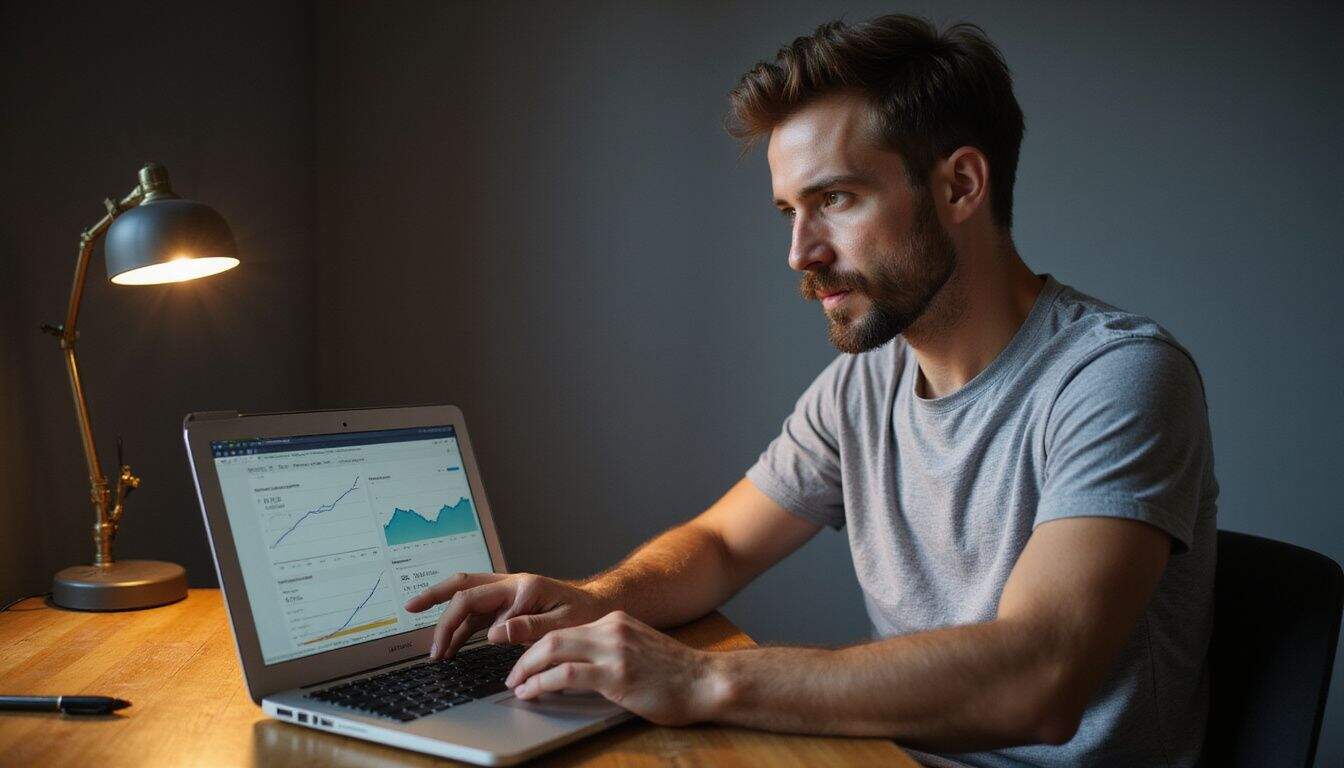
Your Spotify data tells a story about what works and what doesn’t. Check your stats each week to spot trends, then adjust your plans based on what you learn.
Track performance using Spotify for Artists
Spotify for Artists gives easy-to-follow stats about who listens to your music. You can quickly spot which songs listeners skip—and which they fully enjoy. Skip rate helps show if fans genuinely like specific tracks.
You’ll also get your listener-to-follower ratio, giving a good idea about casual listeners and loyal fans. Check these numbers weekly, watching for trends in performance.
This data makes clear which playlists bring lasting growth—or just brief spikes. You can view listener locations, age groups, and their other music interests. These details help you plan tours, target ads better, and create music your audience connects with.
Next, we’ll cover Spotify promotion strategies and how they’ll likely shift by 2025.
Experiment with strategies based on data
Data gives you the real story about your music. Check your top-played tracks and, also, days and times fans tune in most. Your Spotify for Artists page shows this clearly. Try releasing new songs on days your audience is most active.
If data shows upbeat songs get more love, focus on making more of those—numbers won’t mislead you!
Test out different cover art styles, then keep an eye on the effects. Some artists boost streams by up to 15%, just by switching cover images. Streaming numbers also indicate the cities where your fans live—great places for future tours.
Fan engagement data even helps decide where you spend social media efforts. Take a quick look at your data every month, then tweak plans based on what clicks best with your listeners.
How Will Spotify Promotion Strategies Evolve in 2025?
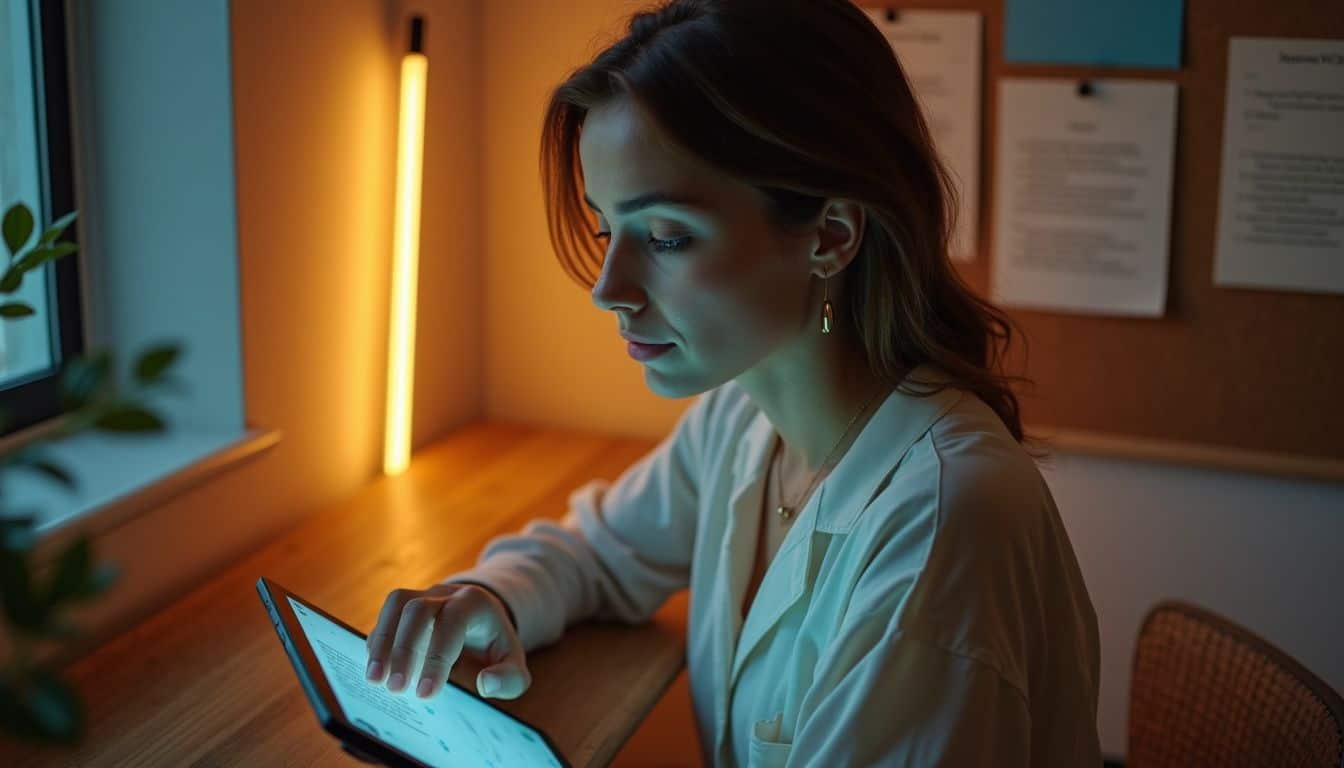
Spotify promo will become more visual by 2025—artists will start using short videos and interactive Spotify Codes fans can scan on merch or at concerts. The platform plans to grow Discovery Mode, helping indie artists reach fresh listeners without huge promo funds.
Music influencers are set to become key players, making playlist pitching more personal and direct. Plus, smart speakers will offer fans cool new voice-command options to find songs easily.
Better analytics tools will help artists understand their listeners clearly. Spotify will soon offer real-time streaming numbers and mood tracking—great for deciding when to drop new music.
Pre-save links will also get a boost, giving bonus content perks for early fans who support releases. Social media sharing will get easier too, letting listeners quickly post songs on Snapchat and other networks with just one click.
These updates will especially help women artists match with female listeners—creating tailored playlists and content that reflect common interests and experiences.
People Also Ask
How does Spotify’s algorithm support indie artists?
Spotify’s algorithm tracks listeners—both free and Premium—to recommend songs based on taste. Indie artists can boost their tracks by landing spots on Spotify’s official playlists or by appearing on playlists made by independent curators. It’s all about visibility and user engagement.
Do user-created playlists boost streams significantly?
Absolutely—fan-created playlists are stream magnets. Each time listeners add your songs to their playlists, it tells Spotify, “Hey, people are enjoying this”. These organic placements often lead to higher genuine streams compared to paid Spotify ad campaigns.
Should indie musicians consider Spotify ads?
Yes, Spotify ads can help indie acts target listeners directly through visual ads while they’re already tuned in to music. Ads using listener data let artists zero in on audiences who might actually like their songs—far more effective than random promotions.
Does SEO matter much for Spotify?
Definitely. Using clear, relevant keywords in song titles, artist bio, and track descriptions makes you easier for fans to find. An optimized Spotify URI also boosts visibility—just like website SEO, good keyword choices matter here too.
What’s legit music promotion vs. streaming fraud?
Legit ways to promote your music include using platforms like Feature.fm, getting featured on playlists, and running Spotify ads. Streaming fraud means fake streams or using bots—risky business that brings serious penalties from Spotify. Authentic audience-building, through real listeners on Spotify and Apple Music, sets the foundation for lasting success.
References
https://artists.spotify.com/blog/making-the-most-of-your-artist-profile-on-spotify
https://www.unhurdmusic.com/blog/optimising-your-spotify-bio (2024-07-17)
https://support.spotify.com/us/artists/article/artist-bio/
https://dittomusic.com/en/blog/how-to-get-verified-on-spotify
https://blog.landr.com/spotify-artist-profile/
https://playlistpush.com/blog/how-to-get-more-spotify-streams-guide-to-safely-growing-your-fanbase/
https://www.heatonthestreet.com/how-to-get-on-spotify-editorial-playlists/
https://artists.spotify.com/en/playlisting
https://online.berklee.edu/takenote/how-to-get-your-music-on-spotify-playlists/
https://www.linkedin.com/pulse/how-get-more-spotify-streams-without-cheating-7-tips-stand-aj1hc
https://blog.matchfy.io/increase-spotify-streams-2025/
https://dittomusic.com/en/blog/how-to-get-more-spotify-streams-as-an-unsigned-artist
https://www.castmagic.io/post/how-to-promote-your-music-on-spotify
https://blog.groover.co/en/tips/spotify-streams/ (2024-06-11)
https://www.edmprod.com/promote-your-music-on-spotify/
https://passivepromotion.com/how-to-promote-your-music-with-spotify-ads/
https://promosoundgroup.net/how-to-get-more-listeners-on-spotify/
https://passivepromotion.com/how-i-got-1000-spotify-followers-in-7-days/
https://medium.com/@bclark8923/how-to-get-your-first-10-000-streams-on-spotify-465ee26c40
https://www.dk-mba.com/blog/how-to-get-more-streams-on-spotify
https://kabir.cc/focus-on-these-5-metrics-on-spotify-for-artists/ (2024-06-22)
https://www.artist.tools/post/how-to-get-more-streams-on-spotify-tips-for-success-1
https://www.mediamister.com/blog/spotify-marketing-strategy/
