Feeling bored or stressed? You’re not alone. Believe it or not, playing video games can boost your brain in many ways. This blog post will guide you through how these digital adventures can help solve real-world problems for you.
Let’s level up!
Key Takeaways
Playing video games can make parts of your brain bigger, like the hippocampus, which helps with memory and finding your way around.
Video games boost skills you need every day, like focusing better, making decisions quickly, solving problems, and even becoming a multitasking pro.
Some video games get you moving just as much as going for a jog would. They can be fun workouts that help both your body and mind.
Games are great for meeting new people online and making friends, plus they can turn a bad mood into a good one in no time.
Too much gaming isn’t good, though; it’s important to balance game time to keep it healthy and fun.
Table of Contents
The Positive Impact of Video Games on the Brain

Turns out, your brain loves video games as much as you do. Playing them can make your mind stronger in so many ways.
Increases in Brain Matter
Imagine, every time you pick up that controller and dive into a game of Tetris or any action-packed adventure, your brain’s getting a workout. Yes, just like how lifting weights can beef up your muscles, navigating through virtual worlds can bulk up parts of your brain! Specifically, the hippocampus gets some serious gains from this kind of exercise.
This part isn’t just for show – it plays a key role in turning what happened five minutes ago (like where you parked your car) into memories that stick around for years. Plus, it helps you figure out directions without pulling out Google Maps.
Now let’s talk patterns and contrasts – things gamers get real good at spotting thanks to their hobby. Ever noticed how after playing certain games, everything else seems a bit sharper? That’s not just in your head.
Well, actually it is – but in the best possible way. Action video games train the brain to create perceptual templates faster than ever. Think about it like becoming a detective who’s super quick at picking out clues and solving mysteries, but with pixels and power-ups instead of magnifying glasses and trench coats.
Stimulating Activity for the Mind
So, after we see how playing video games can actually make parts of your brain bigger, let’s talk about how they wake up your mind. Video games are like puzzles for your brain—sometimes literally! They get those mental gears spinning in ways that watching TV just can’t match.
Think of it as a gym session for your gray matter.
Playing certain types of video games is a bit like sending your mind on an obstacle course. Strategy games and puzzles require you to plan, make decisions quickly, and solve problems—all skills that come in handy beyond the screen.
It trains not just memory and concentration but boosts overall thinking speed. And let’s face it—the satisfaction of beating a tough level or finally cracking a puzzle is unbeatable.
So next time someone questions your game time, you’ve got some serious brain-boosting reasons to keep playing.
Improvement in Focus and Visuomotor Abilities
Playing video games has really sharpened my focus. Now, I can spend more time enjoying my hobby, online video poker, an area where the quick decision-making and pattern recognition trained in video games is directly applicable. Read more about where you can play video poker online and understand its unique benefits. It’s like these games train your brain to pay attention better and react quicker.
You know how you have to spot patterns and make split-second decisions in video poker? Well, action games are pretty much the gym for those skills. They push you to get better at noticing details fast and acting on them.
This isn’t just about getting good at a game, either. These improvements spill over into real life too! Ever had a day packed with chores and errands? Thanks to gaming, keeping track of all that while juggling other tasks feels like a breeze now.
And it doesn’t just stop there – from whipping up dinner while helping with homework to catching mistakes in your work before they happen. Games turn your brain into a multitasking powerhouse without even realizing it!
Enhanced Cognitive Functions
After sharpening your focus and visuomotor skills, gaming takes things up a notch by upgrading your mental functions. Your brain gets a full workout, especially in the areas that control thinking, memory, and problem-solving.
These games act like puzzles to solve or mysteries to unravel—challenging yet rewarding. Whether it’s keeping track of multiple objectives or switching between tasks effortlessly, gamers develop a nimble mind.
Strategic video games push you to plan and think on your feet. Imagine navigating through virtual worlds where every decision impacts the outcome. This isn’t just fun—it’s training for real-life situations where quick thinking is key.
Building cities from scratch in simulation games or leading armies in strategy games improves your ability to assess situations and make smart choices quickly. Plus, these experiences are not just passing the time; they’re enhancing resilience and adapting skills that come in handy off-screen as well.
Real World Benefits of Playing Video Games

Playing video games isn’t just fun—it’s like a gym for your brain, making you sharper and quicker on your feet. They teach you how to solve tough puzzles and make quick decisions, almost like being a detective in real life but with more dragons or aliens.
Plus, if you’re into dance-off competitions or pretending to be a sports star from the comfort of your living room, some games get you moving more than a morning jog would.
Now imagine turning complex problems into child’s play because that’s what gamers do day in and day out. Ever felt nervous about talking to new people? Video games have got your back there too; they’re like those social mixers without the awkward small talk.
And let’s not forget—they can turn a bad mood around faster than flipping a pancake.
So why settle for boring workouts or dreary problem-solving methods when video games offer an exciting world brimming with endless possibilities? Dive into gaming, and who knows, maybe you’ll find yourself leading a
Promotes Problem-Solving Skills
Video games push you to think on your feet. Imagine working through a tough level that feels like fighting a dragon with a toothpick. Sounds crazy, right? But here’s the kicker – as you strategize, plan and try different approaches, your brain is getting a solid workout in problem-solving.
It’s not just about blasting aliens or racing cars; it’s thinking two steps ahead, like playing chess with virtual pieces.
You face puzzles and challenges that need quick-thinking and swift fingers. This isn’t just fun; it builds resilience. The next time life throws you a curveball, you remember how you cracked that impossible game level after many tries.
Suddenly, real-world problems don’t seem so big anymore because games have taught you persistence pays off—and sometimes leads to epic wins!
Physical Exercise through Active Games
Turning your living room into a gym has never been easier or more fun. Play games like Wii Fit or Dance Dance Revolution, and you’re in for an entertaining workout. These games aren’t just about pressing buttons; they get you up and moving.
You might be dodging obstacles, dancing to the latest hits, or balancing on a virtual tightrope. It’s like sneaking vegetables into a dessert—exercise without noticing it’s good for you.
Studies back up the benefits, too. They show these types of video games can pack the same punch as light jogging or hopping around with friends. Plus, they help sharpen your brain—boosting things like multitasking skills and memory—all while keeping physical fitness in check.
So next time you reach for that controller, remember—you’re not just playing; you’re giving both your body and mind a boost!
Other Physical Benefits
Playing these games isn’t just a sit-down affair. Video games that make you get up and move turn your living room into a fitness studio. Think of dancing around with VR goggles or racing across exotic landscapes on your console – it’s like hitting the gym but way more fun.
These “exergames” kick boring workouts to the curb and bring in loads of laughter instead.
Besides keeping your heart happy, video games improve hand-eye coordination massively. Ever tried chopping virtual fruits flying at you? It gets those hands moving quick! Plus, moms who multitask non-stop find their reaction times getting sharper without even trying.
So, after boosting those physical skills, let’s look into how video games sprinkle magic on our moods and social lives.
The Social and Emotional Advantages of Video Games

Video games do more than just keep you glued to the screen, they’re like a surprise party for your feelings and social life. Ever felt a wave of happiness from beating a tough level or making new friends in an online adventure? That’s video games working their magic on your mood and people skills.
Improved Mood
Grab a controller, and let’s talk happiness. Games do more than just pass the time—they boost your mood. Ever feel that rush after beating a tough level or solving a hard puzzle? That’s your brain releasing feel-good chemicals, like a mini-reward system.
It’s not magic; it’s science.
Think of games as your own personal stress-busters. Had a long day? Dive into another world where the only stress is deciding which quest to tackle first. They’re like mini vacations for your mind, helping you relax and smile more often—without boarding a plane or packing a bag.
And in today’s hustle-and-bustle, who doesn’t want an instant pick-me-up right at their fingertips?
Enhanced Social Skills
Jumping into a video game is like stepping into a social meetup, but without having to leave your comfy couch. You get to chat, team up, and even engage in friendly competition with folks from around the globe.
This interaction isn’t just fun; it’s a workout for your conversational muscles. Think of it as practice for those real-world chats and meet-ups. Plus, over 70% of gamers buddy up with a pal for some digital adventures, making gaming a bonding activity that strengthens friendships.
Playing in these virtual playgrounds teaches you teamwork and how to navigate the ups and downs of group dynamics—all valuable skills outside the screen, too. And let’s not forget—these games are pulling people together from all walks of life at any given moment.
Ready to see how video games tackle stress head-on? Let’s keep the ball rolling!
Stress Relief
Think of playing video games as hitting a “refresh” button for your brain. After a long day of juggling work, home, and everything in between, diving into a game can be like stepping into another world where the stressors of daily life don’t follow you.
It’s not just fun—it’s therapy without the couch. Studies show that engaging with video games can lead to better heart rhythms and elevate moods, acting as a powerful antidote to stress.
So picture yourself unwinding after a hectic day by picking up that controller. The challenges and adventures waiting in your favorite game become opportunities to solve problems creatively, turning frustration into victory—minus the real-world stakes.
This shift not only entertains but also brings genuine relaxation and joy, crucial elements for mental wellness in today’s fast-paced world. By embracing this hobby, moms everywhere are finding an effective way to recharge and tackle life with renewed energy—and maybe beating a few high scores along the way doesn’t hurt either!
The Role of Video Games in Learning and Curiosity

Video games are like secret doors to learning and curiosity. They make our brains want to explore more, solve puzzles, and understand new ideas.
Spatial Visualization
Have you ever played a game and found yourself better at figuring out maps or puzzles in real life? That’s spatial visualization working its magic. Playing video games, especially those with 3D graphics, sharpens this skill.
Imagine improving your mental rotation ability just by navigating through virtual spaces or solving puzzles in a game. It’s like giving your brain a workout without even breaking a sweat.
This boost doesn’t stop at games. Moms can apply this skill in everyday tasks too, from packing the car for a family trip to rearranging furniture at home. And here’s an interesting fact: playing games with 2D graphics also helps, but in different ways, honing your ability to imagine how objects rotate.
Now, let’s move on and see how these gaming experiences touch on perception and vision.
Perception and Vision
Moving from spatial visualization, let’s dive into how video games can sharpen our eyes and mind. Video games are like gym workouts for the brain’s perception center. They help you see better in two ways: by improving how you notice details in busy scenes and helping your eyes tell differences in shades of gray.
It’s kind of like becoming a visual detective, picking up clues faster than ever.
Ever tried spotting a camouflaged enemy in a game? That moment where your skills kick in is all thanks to action-packed titles that boost your ability to spot patterns and build perceptual blueprints.
These games train your hippocampus too—that part of the brain plays a big role in spatial memory. So, every time you navigate through complex landscapes or track moving targets on screen, consider it an intense workout for your vision and perception muscles!
Decision Making
Playing video games does wonders for decision-making skills. You’re in the driver’s seat, making quick calls and strategic choices. This is not just fun; it amps up your brain’s flexibility.
Picture yourself mastering a fast-paced puzzle or leading a team in an online adventure—each decision shapes your journey, keeping your mind sharp as a tack.
Games like strategy simulations or quests toss complex challenges at you. Need to conquer a new land? Plan your resources wisely. Facing off against an alien invasion? Figure out their weakness on the fly.
Every choice trains your brain to analyze situations faster and more accurately. And let’s be real, who wouldn’t want to be known as the quick-thinking problem solver in real life too?
Memory Improvement
After honing your decision-making skills with video games, let’s jump into how they polish your memory. Video games do wonders for the hippocampus—that crucial brain area handling memory transformation from short-term to long-term and managing spatial awareness.
Imagine this: each time you navigate a maze or remember key sequences in a game, your hippocampus gets a workout. This training ground helps convert what happened ten seconds ago into memories that stick around for years.
Video games act like mental gym equipment, beefing up both your working and enduring memories. Especially as we get older, keeping our brains sharp matters more than ever. Games designed with complex levels or needing you to recall critical information from earlier stages serve as effective drills for enhancing mental fitness.
So next time someone tells you gaming is just zoning out in front of a screen, let them know it’s more about building an iron-clad memory vault!
The Downsides of Excessive Gaming
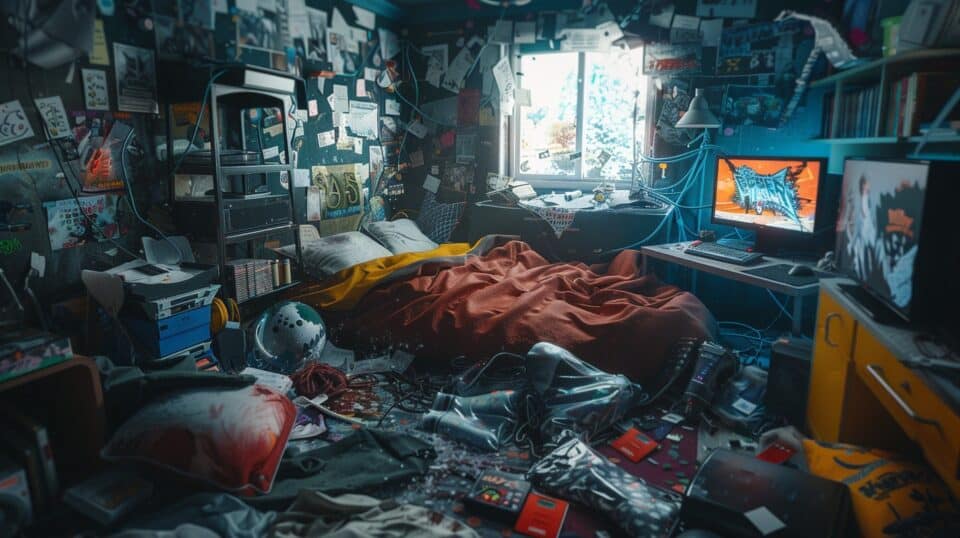
Too much gaming can lead to addiction, folks. It hooks you in deeper, affecting your daily life and health.
Recognizing Gaming Addiction
Gaming addiction is a real thing, and it’s more than just spending a lot of time in front of the screen. Signs include losing track of hours while playing, skipping meals or sleep, and games becoming all you think about.
This isn’t just about loving to play; it’s when gaming starts messing with everyday life.
If your family starts complaining that they never see you because you’re always gaming, or if work or home tasks are slipping because you can’t put the controller down, pay attention.
Think of it like this: if gaming starts to cause problems, but stopping feels impossible, it might be time for a chat with someone who can help. Speaking up isn’t easy, but taking back control is worth it.
Now let’s explore how we can keep our gaming habits healthy.
FAQs About Why Video Games Are Good for You
How do video games make my brain sharper?
Playing video games is like taking your brain to the gym! They can improve attentional control, help you solve complex problems faster, and even boost your working memory. Think of each game as a fun workout session for your mind.
Can playing video games really help with my mental health?
Yes, believe it or not, diving into video games can be a real pick-me-up for your mood. They offer enjoyment and a break from the daily grind, acting as self-care tools that support mental health.
Will playing fitness-related video games get me moving more?
Absolutely! Fitness games are designed to get you off the couch and moving around. They’re perfect for breaking a sweat and shaking off that sedentary lifestyle without feeling like a traditional workout.
Are there benefits for kids too, or just adults?
Kids can reap big rewards too! Video games can enhance cognitive skills in children by improving problem-solving abilities and planning skills. Plus, they’re a blast to play!
Do I need to worry about screen time when gaming?
It’s all about balance. While gaming sharpens your brain in many ways, keeping an eye on screen time ensures it remains a healthy part of life without tipping into excess.
How do multiplayer online games affect social skills?
Massively multiplayer online (MMO) games open up worlds where players collaborate and communicate with others across the globe, honing social skills in an entertaining digital environment.



