Are you tired of squinting at tiny screens on movie night or while streaming your favorite videos? I totally understand—it can be frustrating wanting a bigger viewing experience.
After spending hours hunting for the right projector, I discovered the GPX 720p Vertical Projector with its bright 1600-lumen LED bulb. In this review, I’ll tell you all about my experience using this affordable projector every day—from picture quality to setting up wireless speakers.
Keep reading for all the details before you add it to your cart!
Key Takeaways
The GPX Vertical Projector delivers clear, 720p images and features a bright LED bulb—rated at 1600 lumens—that can last up to 20,000 hours.
You can project visuals as large as 150 inches; place it anywhere between 3.9 to 12.1 feet away for optimal image quality.
It conveniently supports various ways to connect: HDMI ports, USB input, VGA cable option, a micro SD card slot, plus Bluetooth wireless audio.
The built-in Bluetooth feature easily connects headphones or wireless speakers—just keep in mind, it only works for sending audio out, not streaming video in.
At a budget-friendly price of only $129.99, this projector does have a couple minor drawbacks, including noticeable fan noise, and brightness that’s somewhat limited during daylight viewing.
Table of Contents
Key Features of the GPX Vertical Projector

The GPX Vertical Projector packs a punch with features that make movie nights a breeze. I love how it combines high-quality visuals with easy setup options – perfect for anyone who wants to create their own cinema experience without the hassle.
Resolution and screen size
Movies look incredibly clear on the GPX Vertical Projector, thanks to its native resolution of 1280 x 720 pixels. Images stay crisp and vibrant even on screens as large as 150 inches.
To get the sharpest details for movie nights with friends, stick to a size under 140 inches—it’s worth the difference. And don’t worry about resolution; this projector handles it all—480p, 720p, 1080i, and even full 1080p content.
You can place the GPX anywhere between 3.9 and 12.1 feet from your wall or screen, making setup easy, even if your room is tiny or spacious. Aspect ratio choices are flexible too: go widescreen (16:9) for newer films or switch to classic 4:3LB for older shows.
Plus, the projector’s LED bulb lasts about 20,000 hours—that means years of kicking back before it needs replacement. HDMI input and USB ports also make it quick and easy to plug in your Blu-ray player or streaming device.
The right screen size can transform your living room into a true home theater experience without breaking the bank.
Connectivity options (Bluetooth, HDMI, USB)
The GPX Vertical Projector makes connecting all your gear super easy—and the streaming is fantastic.
- Built-in Bluetooth sends audio straight to wireless speakers or headphones, giving clear sound without tangled cables—perfect for cozy movie nights at home.
- HDMI input easily plugs into laptops, streaming sticks, or Blu-ray players, delivering sharp video and crisp audio through one convenient cable.
- VGA video input is handy for connecting older computers or desktops that don’t support HDMI.
- A USB port lets you instantly play movies, music, and photos from a USB stick—no extra equipment needed.
- Micro SD card slot quickly reads photos from a camera’s memory card, making slideshows fast and simple to get going.
- The 3.5mm audio/video jack connects neatly with older gear, like handheld gaming devices or portable DVD players.
- Hooking your Apple TV or streaming device directly gives access to your favorite services like Prime Video—projecting instantly onto the wall.
- With several inputs available, switching from a laptop presentation to watching a film is effortless—no more fumbling or disconnecting wires.
Performance and Usability

The GPX Vertical Projector delivers crisp images with its 720p resolution that pop even in rooms with some light. I tested it with various inputs from my phone to my Blu-ray player, and the focus adjustment made it easy to get a sharp picture every time.
Picture quality and brightness
I really enjoy the sharp visuals from my GPX Vertical Projector, thanks to its clear 1280 x 720 native resolution. With a brightness output of 1600 lumens, movies stay crisp, even if there’s a bit of extra light in my viewing area.
Whether I’m set up just 3.9 feet from my wall, or push it back to around 12.1 feet, the picture stays clear and colorful. Adjusting the focus is a breeze—I just twist the control until every little detail looks right.
My friends always comment on how vivid our weekend movie marathons look, especially dark action scenes that remain clear and detail-rich. An LED bulb rated for 20,000 hours means bulb replacements aren’t something I’ll need to deal with anytime soon.
Now, let’s chat about how this projector handles sound and connects to external speakers.
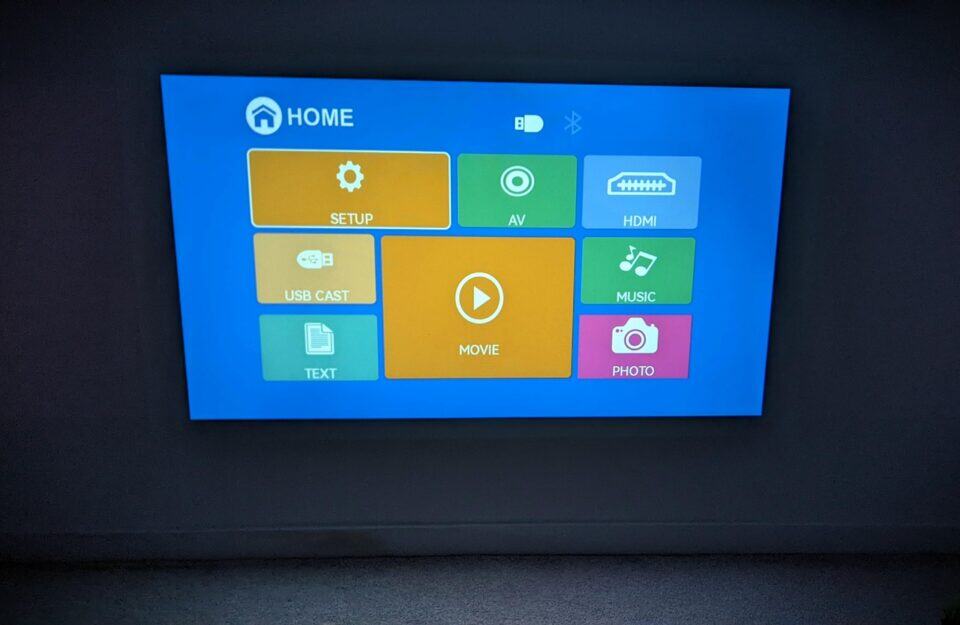
Audio quality and compatibility with external speakers
The GPX Vertical Projector offers built-in, full-range speakers delivering clear audio suited for casual use. Movie evenings at home became more enjoyable for me with this setup—but if you’re into deeper bass, you’ll probably want extra gear.
The sound easily fills my cozy living room; still, in bigger rooms, extra speakers may be needed. Adjusting the projector’s focus is simple, and audio stays clean, even at louder settings.
External audio options make this projector especially appealing. A standard headphone port lets you connect nearly any speaker with a basic 3.5mm cable. There’s even an included cable that converts from 3.5mm to RCA, perfect for linking it directly into your home theater setup.
But my personal highlight is the built-in Bluetooth transmitter—a handy feature that plays audio wirelessly through Bluetooth headphones or speakers. It’s ideal for late-night movie watchers, so you can enjoy great sound without waking anyone else.
Just keep in mind—the Bluetooth transmits audio out from the projector, and doesn’t support signals coming in from tablets or smartphones.
Pros and Cons of the GPX Vertical Projector
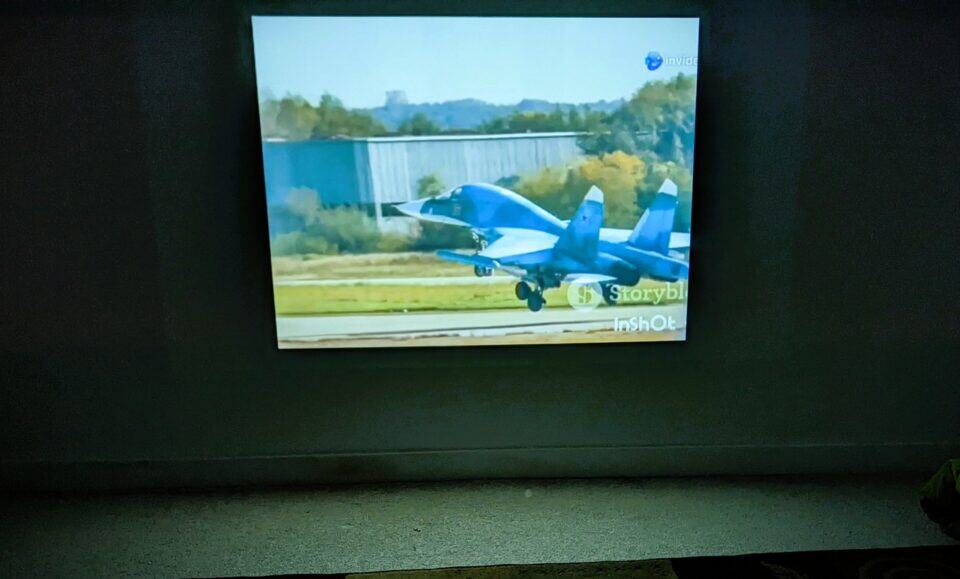
I’ve spent weeks testing this projector and want to share what works and what doesn’t. Let me break down the good stuff and the not-so-great aspects of the GPX Vertical Projector in an easy-to-scan format.
| Pros | Cons |
|---|---|
| Budget-friendly price at $129.99 | Native resolution stops at 1280 x 720 |
| Supports both 720p and 1080p video formats | Bluetooth works for audio only, not video streaming |
| Huge projection size up to 150 inches | Short warranty coverage of just 90 days |
| Built-in Bluetooth for connecting speakers | Brightness could be better for daytime viewing |
| Multiple connection options (HDMI, VGA, USB, Micro SD) | Fan noise becomes noticeable during long viewing sessions |
| Super long LED bulb life of 20,000 hours | Setup instructions lack clarity for first-time users |
My honest assessment shows this projector offers great value for casual movie nights or backyard screenings. Now let’s wrap things up with some final thoughts about whether this projector deserves a spot in your home entertainment setup.
GPX Vertical Projector – Small Price Big Value
The GPX Vertical Projector delivers impressive quality at an affordable price. My tests showed clear images in typical home setups, thanks to its 720p resolution and brightness of 1600 lumens.
Its built-in Bluetooth transmitter easily connects to external speakers or wireless headphones, giving you more freedom to set things up exactly as you’d like. Plus, its compact size and various connection ports make it easy to move from room to room or store when it’s not in use.
If you’re looking for an affordable way to watch movies, play games, or run presentations at home, this GPX model offers solid performance without costing a fortune.
People Also Ask
What are the key features of the GPX 720p Vertical Projector?
The GPX 720p Vertical Projector offers HDMI input, a USB port, and a micro SD card slot. It includes built-in speakers, keystone angle correction, and an easy-to-use focus adjustment wheel for clear images.
Can I connect my phone to the GPX projector?
Yes, you can easily connect your Android or iOS device with an HDMI cable or through Bluetooth. Some people prefer using streaming sticks—like an Apple TV—to connect their phones instead.
What audio options does the GPX projector offer?
This budget-friendly projector offers wireless Bluetooth audio connectivity for speakers or headphones. It also has a headphone jack and supports audio directly through RCA stereo cables, providing multiple ways to enjoy sound.
How do I adjust the picture on my GPX projector?
You can use the projector’s remote control to fix the keystone angle and straighten your picture. Adjust the handy focus wheel until the image is sharp and clear—then select the aspect ratio you like best (16:9 is most common).
What devices can I connect to the GPX projector?
The GPX projector accepts connections from Blu-ray/DVD players, cable boxes, streaming devices, USB drives, and even computers via VGA. It also reads microSD cards and supports popular streaming services, like Amazon Prime Video.
Does the GPX projector work without being plugged in?
No, you’ll have to plug the GPX projector into an outlet using its AC/DC power adapter for it to operate. Although it has no internal battery, its lightweight design makes it easy to carry between rooms.
Other resources
- https://gpx.com/in-home/pj504s.html
- https://gpx.com/in-home/pj504s.html?bvstate=pg:3/ct:r
- https://gpx.com/in-home/pj504vps.html
- https://gpx.com/in-home/pj504s.html?bvstate=pg:2/ct:r
- https://www.bestbuy.com/site/reviews/gpx-projector-with-bluetooth-black/6523125
- https://www.homedepot.com/p/reviews/GPX-800-x-480-Mini-Projector-with-2500-Lumens-Bluetooth-with-120-in-Projection-Screen-Included-PJ300VP/326087881/5
