I hear many bloggers talking about Co-Schedule still. I have even used it myself, but I can’t bring myself to continue to spend $10.00 a month on it when it doesn’t do everything I want it to do anymore. I’ve been on the hunt for other ways to make social media scheduling easier for me.
I found a new plugin on the market that allows me to schedule big bulks of social media messages from my WordPress dashboard with ease. It’s called the Social Time Master the social posting wizard.This plugin allows me to schedule a variety of posts on my personal Facebook page, my Facebook fan page, any Facebook groups I’m an administrator for, one Pinterest board, and Twitter. That’s a lot of leg work cut down for me concerning scheduling out social media posts.
This video shows you how this social time master system works:
As you can see from this video this system works wonders in helping you manage your social media promotions across the web. The creators of this plugin are working diligently to make this plugin work with VARIOUS Pinterest boards, Google+, and possibly Stumbleupon in the near future.
Scheduling Social Media Posts Better
I like the Social Time Master Plugin because to me it takes out the guess work for me. I am TERRIBLE at being creative with new ways to share things without having a conversation with someone while I’m doing it. I can give ten thousand reasons why you should have a product that I believe in and handle any objection you may have if we were to discuss something, but to just come out and have the best marketing pitch to get you to come to my site. I lack that skill a lot. This plugin automatically takes my information and manages to make it more appealing to the eye of the beholder.
It is reasonably priced too. You can get this plugin for $24.40 TODAY! CLICK HERE —-> Social Time Master Plugin if you are interested in getting it. If nothing else, you can gain more information about it.
After you checked it out, come back and tell us in the comments what you would like to see added to this plugin to make you even more interested in it. The developers are wanting our feedback.
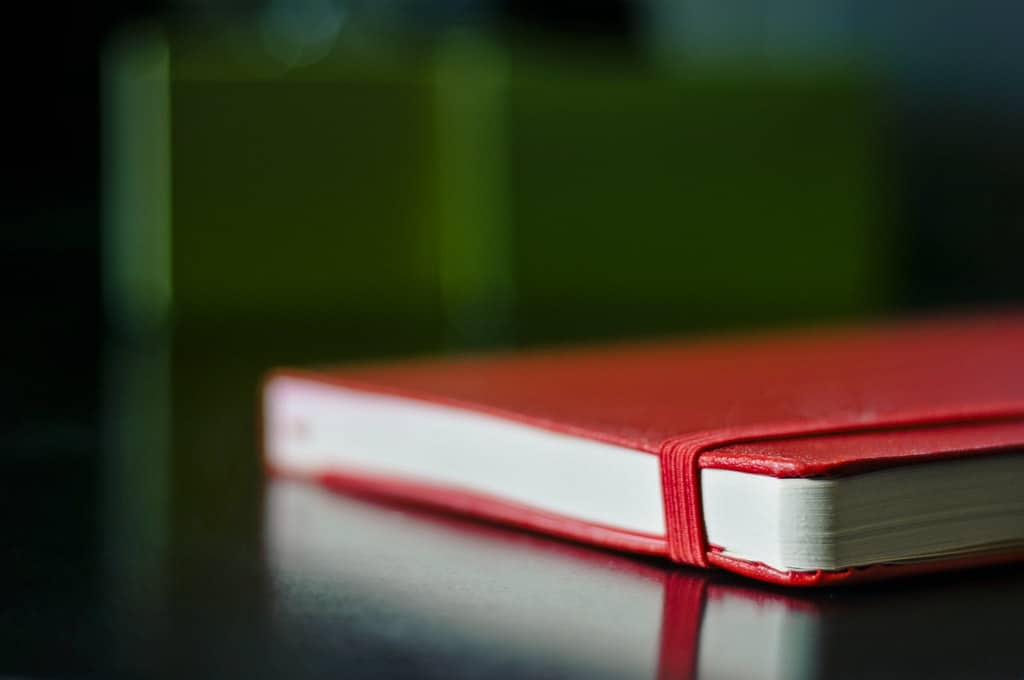
I am seriously considering it. I am very happy with co-schedule and still may want to give this a try too. How do they take your information and make it more appealing? I would like to see a share they did for you that shows that.
As the video shows it takes your information and helps you create different types of shares according to your settings. I haven’t fully figured it out 100%, but they do offer walk through guides. They are also available on Skype for any questions and problems you may run into. Plus you have a guaranteed period.
wow that looks awesome. I’m going to give it a try for sure. thanks Crystal love these much!
Thanks for stopping by and commenting. It’s really up your alley to give this plugin a try for sure.